Open Source Games : FLIGHTGEAR
Saturday, October 3, 2009
The FlightGear flight simulator project is an open-source, multi-platform, cooperative flight simulator development project. Source code for the entire project is available and licensed under the GNU General Public License.
The goal of the FlightGear project is to create a sophisticated flight simulator framework for use in research or academic environments, for the development and pursuit of other interesting flight simulation ideas, and as an end-user application. We are developing a sophisticated, open simulation framework that can be expanded and improved upon by anyone interested in contributing.
There are many exciting possibilities for an open, free flight sim. We hope that this project will be interesting and useful to many people in many areas.
Project Overview
FlightGear is a free flight simulator project. It is being developed through the gracious contributions of source code and spare time by many talented people from around the globe. Among the many goals of this project are the quest to minimize short cuts and "do things right", the quest to learn and advance knowledge, and the quest to have better toys to play with.
The idea for Flight Gear was born out of a dissatisfaction with current commercial PC flight simulators. A big problem with these simulators is their proprietariness and lack of extensibility. There are so many people across the world with great ideas for enhancing the currently available simulators who have the ability to write code, and who have a desire to learn and contribute. Many people involved in education and research could use a spiffy flight simulator frame work on which to build their own projects; however, commercial simulators do not lend themselves to modification and enhancement. The Flight Gear project is striving to fill these gaps.
There are a wide range of people interested and participating in this project. This is truly a global effort with contributors from just about every continent. Interests range from building a realistic home simulator out old airplane parts, to university research and instructional use, to simply having a viable alternative to commercial PC simulators.
Flight Gear and its source code have intentionally been kept open, available, and free. In doing so, we are able to take advantage of the efforts of tremendously talented people from around the world. Contrast this with the traditional approach of commercial software vendors, who are limited by the collective ability of the people they can hire and pay. Our approach brings its own unique challenges and difficulties, but we are confident (and other similarly structured projects have demonstrated) that in the long run we can outclass the commercial "competition."
Contributing to Flight Gear can be educational and a lot of fun. A long time developer, Curtis Olson, had this to say about working on Flight Gear:
Personally, Flight Gear has been a great learning experience for me. I have been exposed to many new ideas and have learned a tremendous amount of "good stuff" in the process of discussing and implementing various Flight Gear subsystems. If for no other reason, this alone makes it all worth while.
System Requirements
In comparison to other recent flight simulators, the system requirements for FlightGear are not extravagant. A medium speed AMD Athlon64 or Intel P4, even a decent AMD Athlon/K7 or an Intel PIII should be sufficient to handle FlightGear pretty well, given you have a proper 3D graphics card.
One important prerequisite for running FlightGear is a graphics card whose driver supports OpenGL. If you don’t know what OpenGL is, the overview given at the OpenGL website
http://www.opengl.org
says it best: “Since its introduction in 1992, OpenGL has become the industry’s most widely used and supported 2-D and 3D graphics application programming interface (API)...”.
FlightGear does not run (and will never run) on a graphics board which only supports Direct3D. Contrary to OpenGL, Direct3D is a proprietary interface, being restricted to the Windows operating system.
You may be able to run FlightGear on a computer that features a 3D video card not supporting hardware accelerated OpenGL – and even on systems without 3D graphics hardware at all. However, the absence of hardware accelerated OpenGL support can bring even the fastest machine to its knees. The typical signal for missing hardware acceleration are frame rates below 1 frame per second.
Any modern 3D graphics featuring OpenGL support will do. For Windows video card drivers that support OpenGL, visit the home page of your video card manufacturer. You should note that sometimes OpenGL drivers are provided by the manufacturers of the graphics chip instead of by the makers of the board. If you are going to buy a graphics card for running FlightGear, one based on a AMD/ATI Radeon or NVIDIA GeForce with an absolute minimum of 64 MByte, better 128 Mbyte might be a good choice.
To install the executable and basic scenery, you will need around 500 MB of free disk space. In case you want/have to compile the program yourself you will need about another 500 MB for the source code and for temporary files created during compilation. This does not include the development environment, which will vary in size depending on the operating system and environment being used. Windows users can expect to need approximately 300 MB of additional disk space for the development environment. Linux and other UNIX machines should have most of the development tools already installed, so there is likely to be little additional space needed on those platforms.
For the sound effects, any capable sound card should suffice. Due to its flexible design, FlightGear supports a wide range of joysticks and yokes as well as rudder pedals under Linux and Windows. FlightGear can also provide interfaces to full-motion flight chairs.
FlightGear is being developed primarily under Linux, a free UNIX clone (together with lots of GNU utilities) developed cooperatively over the Internet in much the same spirit as FlightGear itself. FlightGear also runs and is partly developed under several flavors of Windows. Building FlightGear is also possible on a Macintosh OSX and several different UNIX/X11 workstations. Given you have a proper compiler installed, FlightGear can be built under all of these platforms. The primary compiler for all platforms is the free GNU C++ compiler (the Cygnus Cygwin compiler under Win32).
If you want to run FlightGear under Mac OSX we suggest a Power PC G3 300 MHz or better. As a graphics card we would suggest an ATI Rage 128 based card as a minimum. Joysticks are supported under Mac OS 9.x only; there is no joystick support under Max OSX at this time.
One important prerequisite for running FlightGear is a graphics card whose driver supports OpenGL. If you don’t know what OpenGL is, the overview given at the OpenGL website
http://www.opengl.org
says it best: “Since its introduction in 1992, OpenGL has become the industry’s most widely used and supported 2-D and 3D graphics application programming interface (API)...”.
FlightGear does not run (and will never run) on a graphics board which only supports Direct3D. Contrary to OpenGL, Direct3D is a proprietary interface, being restricted to the Windows operating system.
You may be able to run FlightGear on a computer that features a 3D video card not supporting hardware accelerated OpenGL – and even on systems without 3D graphics hardware at all. However, the absence of hardware accelerated OpenGL support can bring even the fastest machine to its knees. The typical signal for missing hardware acceleration are frame rates below 1 frame per second.
Any modern 3D graphics featuring OpenGL support will do. For Windows video card drivers that support OpenGL, visit the home page of your video card manufacturer. You should note that sometimes OpenGL drivers are provided by the manufacturers of the graphics chip instead of by the makers of the board. If you are going to buy a graphics card for running FlightGear, one based on a AMD/ATI Radeon or NVIDIA GeForce with an absolute minimum of 64 MByte, better 128 Mbyte might be a good choice.
To install the executable and basic scenery, you will need around 500 MB of free disk space. In case you want/have to compile the program yourself you will need about another 500 MB for the source code and for temporary files created during compilation. This does not include the development environment, which will vary in size depending on the operating system and environment being used. Windows users can expect to need approximately 300 MB of additional disk space for the development environment. Linux and other UNIX machines should have most of the development tools already installed, so there is likely to be little additional space needed on those platforms.
For the sound effects, any capable sound card should suffice. Due to its flexible design, FlightGear supports a wide range of joysticks and yokes as well as rudder pedals under Linux and Windows. FlightGear can also provide interfaces to full-motion flight chairs.
FlightGear is being developed primarily under Linux, a free UNIX clone (together with lots of GNU utilities) developed cooperatively over the Internet in much the same spirit as FlightGear itself. FlightGear also runs and is partly developed under several flavors of Windows. Building FlightGear is also possible on a Macintosh OSX and several different UNIX/X11 workstations. Given you have a proper compiler installed, FlightGear can be built under all of these platforms. The primary compiler for all platforms is the free GNU C++ compiler (the Cygnus Cygwin compiler under Win32).
If you want to run FlightGear under Mac OSX we suggest a Power PC G3 300 MHz or better. As a graphics card we would suggest an ATI Rage 128 based card as a minimum. Joysticks are supported under Mac OS 9.x only; there is no joystick support under Max OSX at this time.
OFFICIAL WEBSITE
Please read below :
README GAMES
To Download the game, please choose the mirror below :
| MIRROR 1 | | MIRROR 2 | | MIRROR 3 |
To Download Aircraft : HERE
To Download World Scenery : HERE
To Download Source Code : HERE
Please read below :
README GAMES
To Download the game, please choose the mirror below :
| MIRROR 1 | | MIRROR 2 | | MIRROR 3 |
To Download Aircraft : HERE
To Download World Scenery : HERE
To Download Source Code : HERE

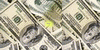








Komentar :
Post a Comment
Like it or not, please fill in your comment here :
Thanx bro/sis